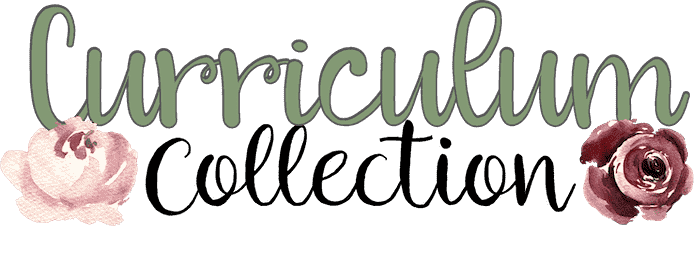The Back to School season is upon us and with Open House Night just around the corner, many are left wondering, “How do I make my Virtual Open House for Elementary School successful?” There are so many things students look forward to during open house: Seeing the new classroom, seeing their friends again after a long summer break, and of course meeting their new teacher. For you there is nothing better than meeting your new students. Open House is a great time to begin to make connections with those families you will be working closely with during the upcoming year. While this may be your first time hosting a virtual open house, you can make it a big success!
Determine Your Purpose
Why do we have Open Houses at the start of the school year?
- To get to know each other.
- For students to become acquainted with the new classroom space for this year. This helps with comfort/anxiety on the first day!
- To begin building communication and relationships with families.
- For students to drop off supplies and get settled.
- Housekeeping – providing important information about dates, conference sign-ups, and anything else families may need to know about the year.
- Tour the classroom. Again helping students to build comfort and confidence so they know where they will be going on that first day.
- Build excitement for the first day of school.
Using the above reasons as a guideline, let’s look at some ways we can accomplish those same goals virtually.
Getting to Know Each Other
One of the most exciting parts of Open House for students is meeting their teacher. And teachers of course can’t wait to meet their students! This can still be done through a virtual open house for elementary school. One easy way to do this is to set up an individual meet and greet time through Zoom, Microsoft Teams, or whichever platform you prefer. Another way to host a virtual meet and greet would be to instead leave it as an open time. During this time parents and students can drop into the meeting, say hello and ask questions they may have.
Getting to Know the Classroom Space – Classroom Tour
First identify what constitutes your classroom space. If you are teaching in-person and your school is doing a Virtual Open House to decrease the risks of in-person, you may want to consider giving a video tour. This can be done live, or can be a link to a video you have recorded and placed on your online platform. If doing this type of video, it may be beneficial to have viewing the video be a task that is completed prior to meeting with you so that if parents and students have questions they can then ask you during the live chat.

If you are doing primarily distance learning, you may want to consider setting up an online classroom. Bitmoji classrooms are fun to create and students love them! In this scenario, you would include things for them to find in your Bitmoji classroom scene, perhaps as a scavenger hunt, prior to the live chat. This way the opportunity to ask questions immediately after touring is available. A Bitmoji classroom is an excellent way to engage both parents and students, especially during a virtual open house for elementary school.
Building Communication
Communication is always important, and making that positive connection with parents can make your year go much more smoothly. One way I do this is by making a positive phone call home to EVERY family within the first week of school (Interested in trying this? For a FREE Communication Log to help you keep track click HERE). The more opportunities you have to get to know each other early on the better team you will make. Communication with parents is key whether in person or through distance learning. Just be sure to provide your parents with important dates, as well as gather information you may need for the classroom during this time. This is a great time to have parents sign up for fall conferences as well!
Building Excitement
Whether in-person or at home, we want our students to be just as excited about starting this school year as they have been in the past, if not more! One way to build the excitement and anticipation is by sending them something in the mail ahead of time. I love sending postcards to my students prior to the first day. It is special for them because it lets them know I am thinking of them (plus most kids don’t get a lot of things in the mail addressed specifically to them). Just a quick note telling them how excited you are to see them on the first day will go a long way.
Technology Training
Here is where we get to something that is a little bit different when having a Virtual Open House. Due to the need for distance learning, technology is playing an even bigger role in education than before. Prior to your Virtual Open House you will want to complete the following:
Test All Links
- There is nothing worse than being in a live meeting and clicking on a link that doesn’t work. Be sure to test out all pieces you will be sharing prior to the Open House.
- Technology Troubleshooting – Everyone has a different amount of familiarity with technology depending upon their jobs, daily uses, and exposure. There is a good chance that one or more families may have difficulty signing on, accessing materials, etc. Prior to the Open House, send a Technology Troubleshooting Guide which will walk parents through some of the basic steps needed to participate in the event. This way if they do have trouble, they have something to assist them at that moment. Nothing is more stressful than knowing a meeting is happening and you can’t access it!
Parent Training
- Mini Training Session – For those parents that have a lot of questions about navigating through your classroom platform, it create a short parent tutorial video that walks them through how to access everything. A more in-depth tutorial for parents on how to get to student meetings, activities, assignments, etc. is a must. You will find that if you support parents with these things early on, your year will go much more smoothly.
- Contact Information – Finally, be sure to provide your classroom families with your contact information prior to the meeting. If all else fails, this still gives them a way to let you know what trouble they had during the Open House. Later you can go back and help them at one-on-one if needed. Plus they will then still be able to ask questions and provide you with any information they would have usually shared with you at Open House.
It’s that time, and you can do it! Let’s get organized, prepare using the steps above, and then enjoy your successful Virtual Open House. Still having trouble getting started? Check out 5 Things You Can Do to Prepare for Teaching This Fall.